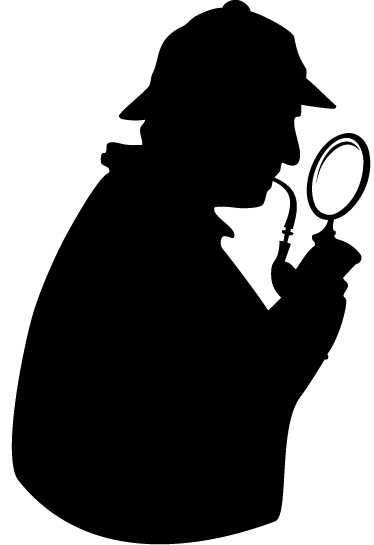-
|
| .
|

Senior Member
- Group
- Member
- Posts
- 63,395
- Location
- Siracusa
- Status
- Offline
|
|
buonasera , volevo inserire uno sfondo ,ma me lo da in tre riquadri.
grazie forum
|
|
|
| .
|
-
|
| .
|

I.S.I

- Group
- ForumFree Mod
- Posts
- 9,318
- Location
- SICILIA
- Status
- Offline
|
| |
Quale sfondo cercavi di inserire? Linkalo qua.
|
|
|
| .
|
-
|
| .
|

Senior Member
- Group
- Member
- Posts
- 63,395
- Location
- Siracusa
- Status
- Offline
|
|
CITAZIONE (françoise @ 5/10/2022, 16:55) buonasera , volevo inserire uno sfondo ,ma me lo da in tre riquadri. grazie forum
entrando in forum lo vedi in alto e verde me lo da cosi come lo vedi
|
|
|
| .
|
-
|
| .
|
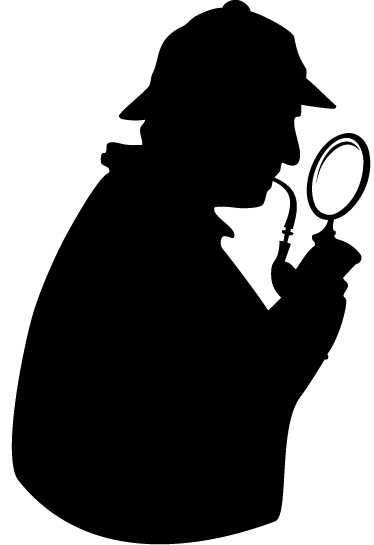
Advanced Member

- Group
- Helper
- Posts
- 1,277
- Status
- Anonymous
|
|
Prova con questo codice da aggiungere in Colori e stili:
CODICE body {background: url(https://upload.forumfree.net/i/ff1480139/t...ls_12391272.jpg); background-size: 100% 100%; background-repeat: no-repeat} |
|
|
| .
|
-
|
| .
|

Senior Member
- Group
- Member
- Posts
- 63,395
- Location
- Siracusa
- Status
- Offline
|
| |
aggiunto ma non cambia niente
|
|
|
| .
|
-
|
| .
|
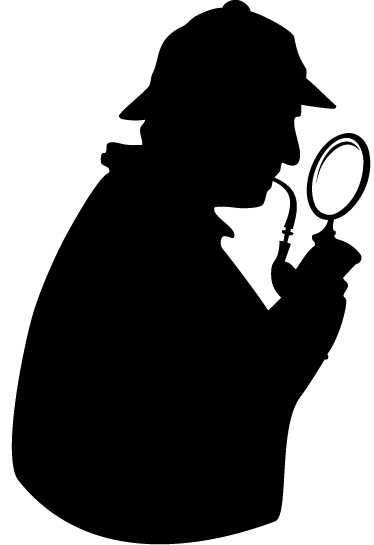
Advanced Member

- Group
- Helper
- Posts
- 1,277
- Status
- Anonymous
|
|
Ciao, prova utilizzando la proprietà !important in questo modo:
CODICE body {background: url(https://upload.forumfree.net/i/ff1480139/turquoise_background_delicate_swirls_12391272.jpg)!important; background-size: 100% 100%!important; background-repeat: no-repeat!important}
Inoltre mi sono reso conto che il link dell'immagine inserito nel codice precedente non era corretto.
|
|
|
| .
|
-
|
| .
|

Senior Member
- Group
- Member
- Posts
- 63,395
- Location
- Siracusa
- Status
- Offline
|
|
CITAZIONE (8Lord @ 6/10/2022, 21:11) Ciao, prova utilizzando la proprietà !important in questo modo: CODICE body {background: url(https://upload.forumfree.net/i/ff1480139/turquoise_background_delicate_swirls_12391272.jpg)!important; background-size: 100% 100%!important; background-repeat: no-repeat!important} Inoltre mi sono reso conto che il link dell'immagine inserito nel codice precedente non era corretto.
no non va bene e cambiato tutta la ome in generale
|
|
|
| .
|
-
|
| .
|
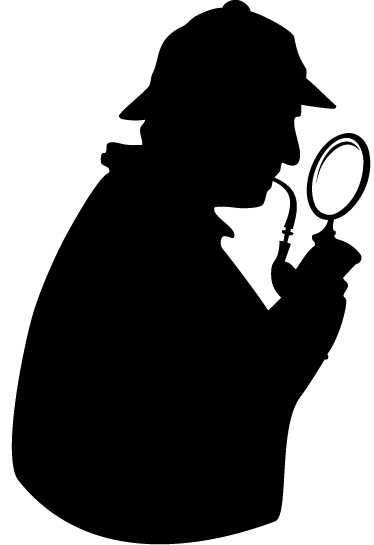
Advanced Member

- Group
- Helper
- Posts
- 1,277
- Status
- Anonymous
|
| |
Dal momento che hai rimosso il codice e quindi non posso vedere l'effetto che ha dato esso, puoi allegare una screen?
|
|
|
| .
|
-
|
| .
|

Senior Member

- Group
- ForumFree Mod
- Posts
- 18,603
- Status
- Anonymous
|
|
Sostituisci l'immagine in Amministrazione->grafica->Logo e immagini->Indirizzo dello sfondo, e sostuisci il seguente codice in colori e stili:
CODICE body {font: 76%/1.6em Tahoma, Verdana, Arial, Sans-serif; color: #333; background-color: #333535; background-repeat: repeat; background-position: bottom}
Con:
CODICE body {font: 76%/1.6em Tahoma, Verdana, Arial, Sans-serif; color: #333; background-color: #333535; background-repeat: no-repeat; background-size:100%;} |
|
|
| .
|
8 replies since 5/10/2022, 15:55 190 views
.
 .
.